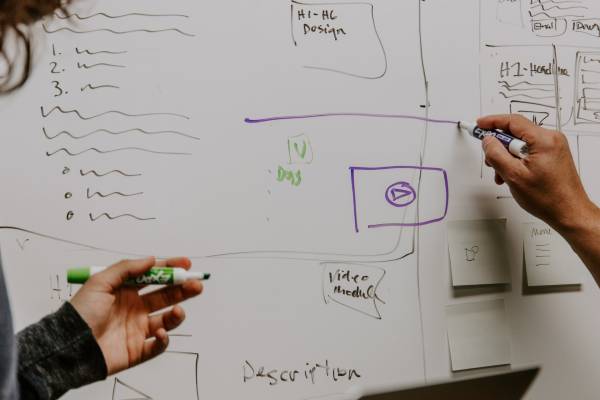No more clicking into each individual job! Edit visits with the click of a button!
You can now see and edit all your engineers visits on the calendar screen!
Hover over each job to see the details
Quick and easy!
Want to edit a visit?
Maybe you need to switch the visit to another engineer?
Easy! Simply click the job you want to edit, click Edit Visit and swap the engineer!
ServiceMate will automatically change the calendar and even notify the engineer!
This will be a huge time saver for day to day admin!