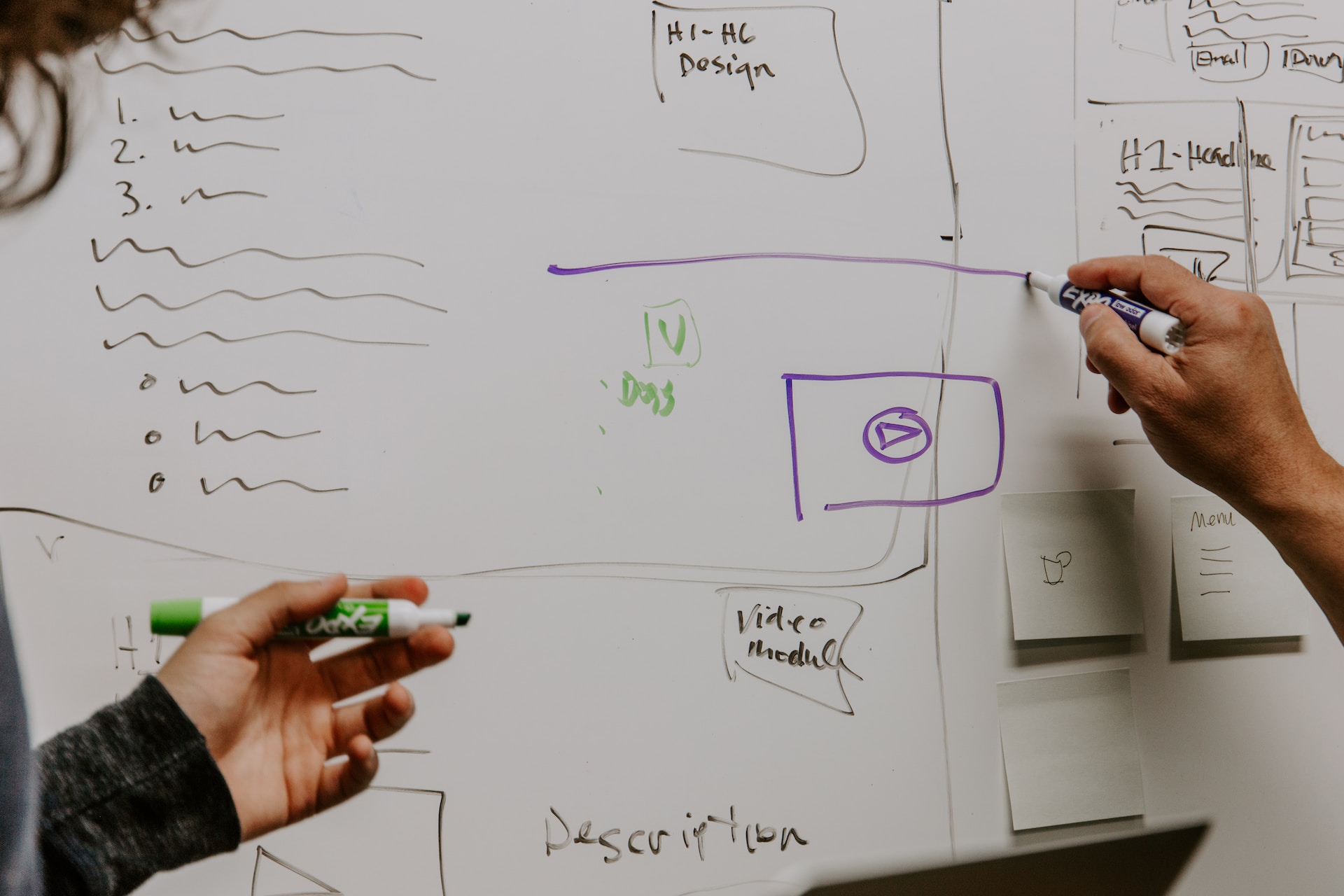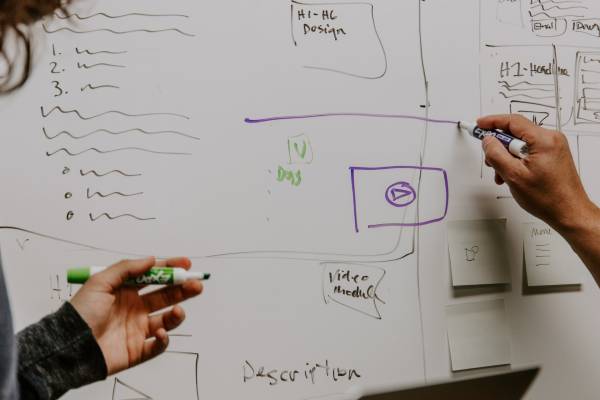As August arrives, we’re excited to unveil the latest updates and enhancements on ServiceMate, your trusted field service management companion. Our team has been hard at work to elevate your experience and ensure seamless, efficient operations for your business. Get ready to explore the exciting features that will streamline your workflow and boost productivity. Let’s make this summer a season of growth and success together!
Taking Control of Your Profit Margins
We understand that every business is unique, and one-size-fits-all approaches seldom do justice to the diverse needs of modern enterprises. That’s why we’re excited to roll out the Dynamic Markup Pricing tool. With this tool, you can now define your own markup percentages on part prices, ensuring that your profit margins align perfectly with your business strategy.
The Dynamic Markup Pricing tool is all about flexibility and customization. You have the freedom to set markup percentages that resonate with your business objectives, without being tied down by the recommended retail prices (RRP) set by your suppliers. This empowers you to exercise full control over your pricing strategy, whether you’re a white goods appliance repair specialist, an electrician, or a gas engineer.
We understand that different parts and price ranges necessitate distinct approaches. With our feature, you can set markup percentages within specific buying price ranges. This means that parts with a buying price falling between £0 and £1 can have a markup of up to a staggering 900%, while those with a buying price of £1000 can have a more modest markup of 40%.
In order to start using Dynamic Markup Prices, simply access the tool within the Stock Control > All Parts area, define your markup ranges, and let the software seamlessly handle the rest.
Introducing Friendly Names for Parts
Imagine having the power to streamline your stock management by assigning friendly, recognisable names to frequently used parts. With Friendly Names for Parts, you no longer need to remember complex part numbers or scroll through endless lists. Instead, you can use easily searchable names that make part identification a breeze.
As your business grows and evolves, the ability to quickly identify and retrieve parts becomes increasingly crucial. Friendly Names enable you to adapt to changes seamlessly, ensuring that everyone—regardless of their role—can find what they need when they need it.
No more inconsistencies in the way parts are referred to within your organization. Friendly Names create a standardised naming convention that’s easily understandable by everyone, fostering clear communication and preventing errors.
Within the stock management area, you can assign friendly names to individual parts. Think of these names as your organisation’s personal shorthand for each part.
Individual Markup Override for Parts
The Individual Markup Override feature is designed to give you the best of both worlds: the convenience of a global pricing strategy and the precision of individual adjustments.
Some parts might warrant a higher markup due to factors like rarity or specialised use. With individual overrides, you can ensure that these parts are priced in a way that accurately reflects their value.
Open the relevant part within your stock management area, in the part details, you’ll find an option to override the markup percentage. Simply input the desired percentage to apply it exclusively to that part. The overridden markup will seamlessly integrate into your pricing calculations for that specific part, leaving the rest of your pricing structure untouched.
Marking Parts as Ordered Directly Through Job Cards
We’ve listened to your feedback and understand the importance of reducing clicks and streamlining operations. Our latest feature empowers you to mark parts as ordered directly from the job card, eliminating the need to navigate to a separate section. With this update, the process becomes more intuitive, efficient, and tailored to your needs.
How It Works:
Here’s a breakdown of how the new feature seamlessly integrates into your workflow:
- Navigate to the Job Card: Open the job card for the relevant task you’re working on. The new feature is designed to align with your existing job management process.
- Access the Parts Tab: Within the job card, navigate to the “Parts” tab. This is where you’ll find the list of parts associated with the job.
- Mark Parts as Ordered: Under the “Actions” menu within the Parts tab, you’ll now see the option to “Mark Ordered.” Selecting this option signifies that the parts have been ordered for the job.
- Update Job and Part Status: After marking parts as ordered, you can also choose new statuses for both the job and the individual parts. This ensures that your records accurately reflect the progress of your tasks.
- Arrival Date and Stock Location: Taking your convenience a step further, you can specify an expected arrival date for the ordered parts. Additionally, you have the flexibility to designate the stock location to which the part should be automatically assigned upon delivery.
Delving into Part Return Reasons
We understand that accurate inventory management and detailed tracking are crucial to the success of your business. Our enhanced part return process brings you closer to these objectives by giving your engineers/users the power to provide context and direction when returning parts due to issues such as incorrect, faulty, or damaged items.
The new capabilities introduced in the part return process offer multiple benefits for your business:
Clear Accountability: By requiring a free-text reason for part returns, you’re creating a transparent record of why a part was deemed unsuitable. This added context contributes to a more accountable and informed approach.
Targeted Improvements: Gathering specific reasons for part returns equips you with invaluable insights into recurring issues. This data can guide you in optimzising your supplier relationships and improving the overall quality of parts you receive.
Inventory Optimization: The ability to specify the stock location to which a part should be returned enhances your inventory management. Whether it’s back to an engineer’s van or the office, you’re ensuring that parts are channeled back to the appropriate location for prompt inspection or correction.
Alphabetical Ordering of Stock Locations
Now, when you encounter drop-down menus to select stock locations—whether it’s marking parts as ordered, noting parts as fitted, adding part requests, or identifying parts to existing stock—you’ll find the list of locations neatly organized in alphabetical order.
ServiceMate is committed to delivering excellence in field service management. We are working tirelessly to bring you even more exciting features and enhancements in our upcoming September update. Stay tuned for an enhanced experience that will take your operations to new heights. Get ready to unlock the future of field service management with ServiceMate!