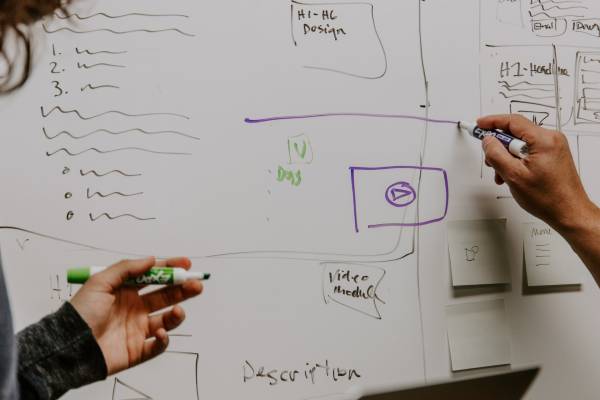Whatever the size of your business, ServiceMate is designed to be used on all devices! From deciding the outcome of the visit to organising your stock, ServiceMate can be used from Laptop to Ipad. But what do I suggest you do when splitting your ServiceMate usage?
It’s obviously up to you but I prefer to action jobs on the road and deal with the admin side at home on my laptop. Let me explain…
The Phone
From the start of the day I will use ServiceMate on the phone to sort my Daily Schedule. Once I have done and got on the road I would use ServiceMate to direct me to my location.
Once the repair has reached its conclusion, actioning the visit is very easy on ServiceMate. This is all then saved for later for me to work on the admin side.

Time for the laptop
From here I like to organise the admin side and prefer to do this on a computer/laptop. If you have any admin staff this is obviously easier as this can be implemented instantly however, if you are a one man band, splitting up your day is the best way to organise everything.
You have got home and all your visits have been actioned and you need to simply organise the admin side. Using the admin for stock is the way I prefer to work. This will only take a few minutes as all the jobs are in one place.
Once you have sorted the admin side…
…Such as, sending invoices, quotes and organising parts you are ready to enjoy your free time and start the process again. This is very much a “surface level” run through of my usual day on ServiceMate but I hope you can see that by using ServiceMate I have saved time and, in the long run, money.