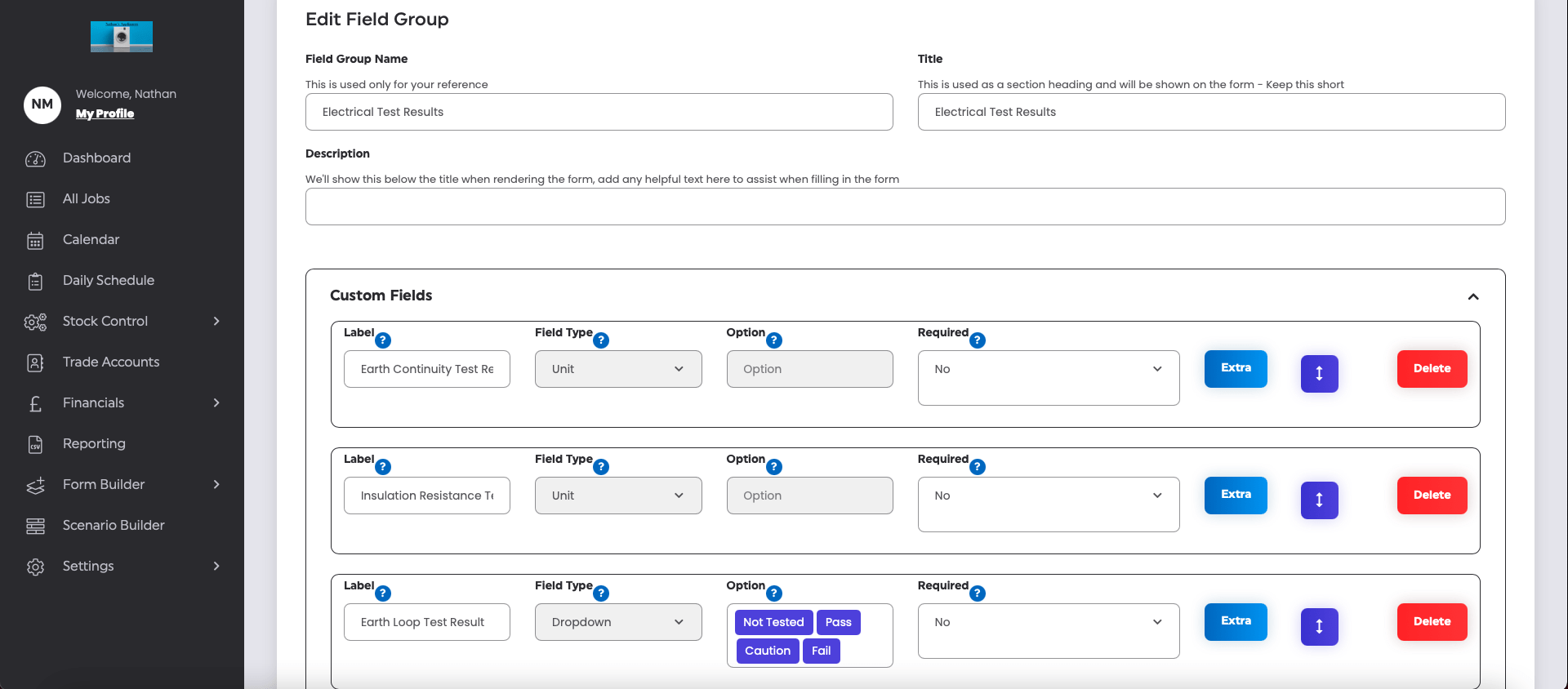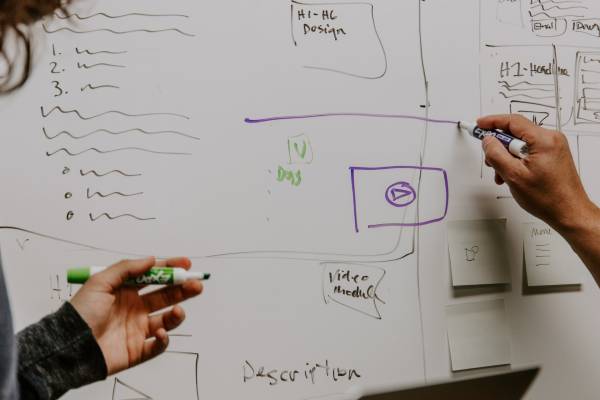Form Builder
Form Builder is the ultimate customisation tool for you and your business. We have set up standard forms for ServiceMate to make everything easier however, if you are looking to add or take away from these forms, Form Builder is for you!
Let’s say that when you action a visit you no longer want yourself or your engineers to be forced to input the Rating Plate Image. This is where from builder comes in!
Firstly, click Form Builder on the left hand side and click the section you wish to edit.
In this instance, we would click ‘Job Visits.’ Next you will have to choose which section of the job visit you would like to edit. In this scenario, that would be the ‘Proof Of Work’ section. Once here, you will see all of the options that appear once you action the visit. Such as, Rating Plate Image, Customer Signature and Visit Outcome. If you want the Rating plate Image option gone completely, simply click delete.
If you would like the option but do not want to be forced to enter these details, under 'Required' click 'Yes' and change this to 'No' - Its as simple as that!
The Possibilities Are Endless!
Remember, this is a very basic showing of how Form Builder works. In another blog I will go in depth on Form Builder, showing you how you can add in your own forms, add locations and much more! Stay Tuned