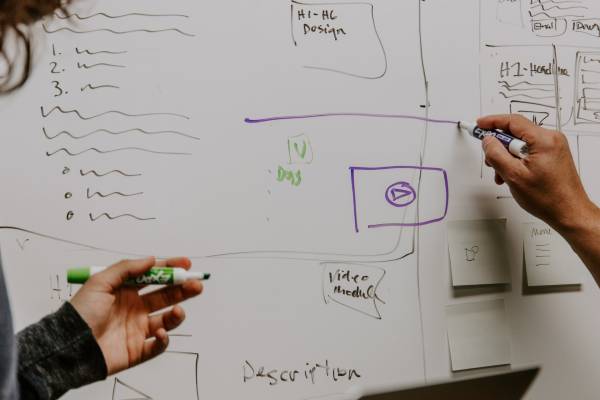Want simple parts importing from CDSL at the click of a button?
We are absolutely thrilled to announce a new API connection between ServiceMate and Connect Distribution (CDSL) making spare part searching and importing easier than ever – No more copying and pasting!
Why spend so much time on ordering parts?
With ServiceMate you can now order parts with the click of a button!
Simply enter your Connect API, click the connect button seen below and add the part to your basket!
As you enter the model number, Appliance Type, Serial number etc. Clicking the “Search Connect API” button will automatically search Connect for the appropriate parts needed. This is a great way to cut down on admin time either at the visit OR on the road! |
Add To Basket
Add parts to your Connect basket straight from ServiceMate!
Whether you are a sole trade or a multi engineer business, this is guaranteed to save you time and money!
Once you have Id’d the part you need, simply click “Actions” and “Add To Basket”,
This will automatically add the part to your Connect Accounts basket for you to order whenever you need.
Whether you are ordering multiple parts at once or one at a time, this feature is a game changer in the industry!
This is revolutionary
This update is guaranteed to grow your business, save you money and time!
Don’t waste your time ID’ing parts, switching between screens and spending extra money on parts!