Do you have any questions about ServiceMate? Hopefully we can answer them here. If not then please contact us and we will do everything we can to help.
Here are some common questions that we receive.
Do you have any questions about ServiceMate? Hopefully we can answer them here. If not then please contact us and we will do everything we can to help.
Here are some common questions that we receive.
The most common question we receive is “Where do I start with this?” It’s a good question! The first page you will arrive at upon logging in is the Dashboard but we recommend starting by booking a test job. Click “Book new job” in the top right corner and fill in the details.
Getting to grips with ServiceMate for you and all your staff is not going to come after booking one test job but it is very easy to get used to.
Any help you need is fine with us, that’s why we encourage you to contact us!
ServiceMate is all about flexibility. This is why we have created “Form Builder”. Not only can you add questions to the customer job card but you can customise every page in ServiceMate!
With this specific question simply click “Form Builder”, “Customers”, on “Customer Details” click “Edit”. From here you can add or take away any questions you want. Scroll down and click “Add”, in “Label” add what question or information you want. “Field Type” is what kind of answer this will be eg, Dropdown. And finally you can decide whether this information is required on the page. If you click “Yes” then you will not able to proceed without answering this question.
Click “Update” and remember you can use “Form Builder” for any page on ServiceMate, so you can customise your business how you want.
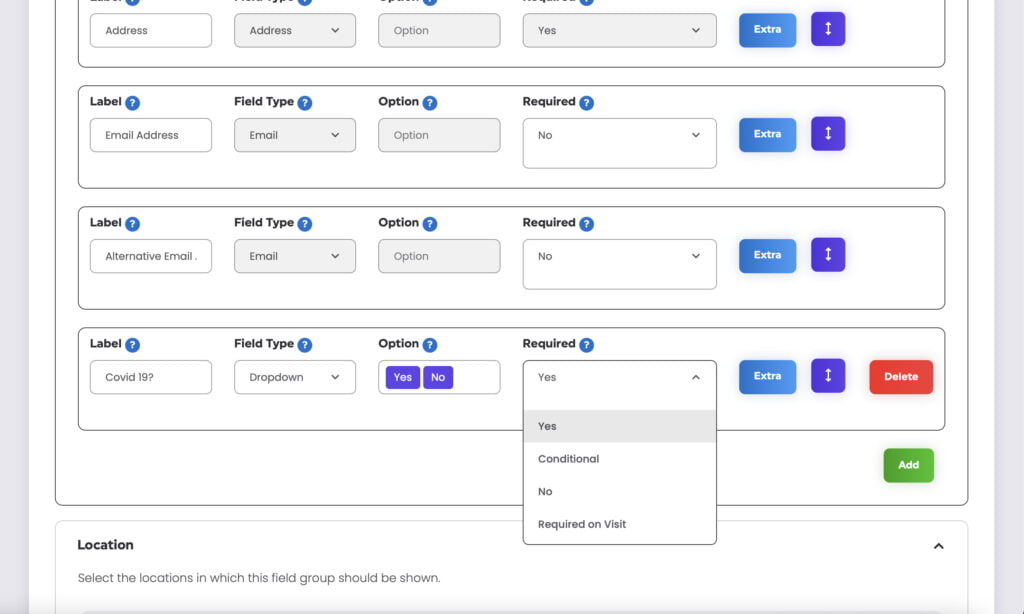
With ServiceMate your Domain Name is everything but do not worry about forgetting it, we can help.
Before we do anything please check your emails as we will have sent you emails in the past and these will all have your Domain Name on there. If that does not help then go to ServiceMate.app and click “Login”. From here you can click “Don’t know you Domain Name?” and this will direct you to type in your email and will send you the Domain Name.
If none of this helps then feel free to contact us.
Yes! When you are on the job there are multiple opportunities to use your camera. Taking photos of the appliance or your surrounding area is easy!
ServiceMate connects to your camera once you click the “Drag & Drop your files or Browse” button. It’s as simple as that.
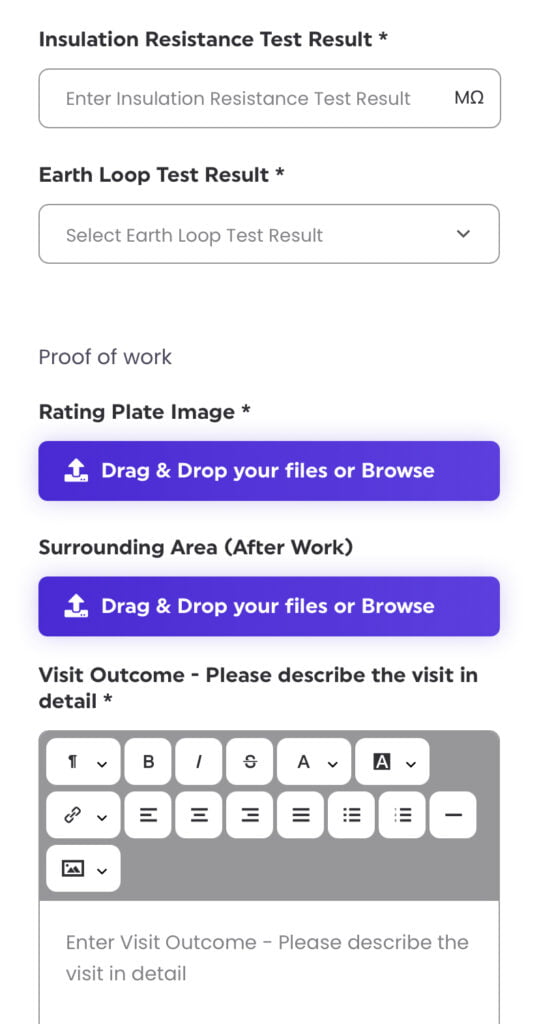
One of your employees leaving the business is always difficult. We aim to make this transition simple.
Simply click “Settings”, “Users”, click “Edit” on the user that has left and on their user page click on the “Can login” button and click “No”.
This ensures that you will not be paying for this user in the future.
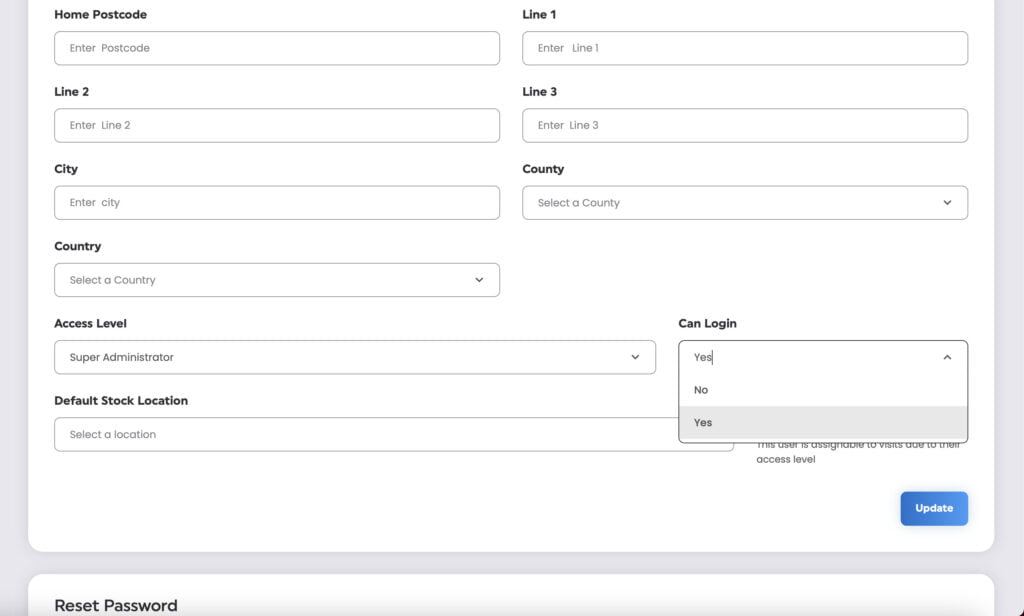
We understand that some engineers use two or three devices when on a job as this helps them keep track of things. With this in mind 1 user can use 2 devices at once. If a third device is logged into that user account at the same time, one of the other devices will be logged out.
As frustrating as this can be, this is to stop the risk of overlapping information on a job card, which would be a much more frustrating outcome.
Integrate your Trustpilot with ServiceMate so you can see your reviews with ease.
ServiceMate uses Stripe so you can take card payments quick and efficiently, cutting out any red tape for you.
Invite your customers to give you great reviews on Google for everyone to see!
Thousands of businesses use what3words to improve efficiencies and customer experience.
Manage your finances in real time with Xero accounting software.
Quickbooks online accounting software that supports you and your business.
Interested in simplifying your service business with ServiceMate? Request access now, and one of our team members will review your request.
That’s great and all, and we commend you for pushing through with it. Unfortunately we no longer offer support for IE; it hasn’t received a major update since 2015 and Microsoft are dropping support for it later in the year.
If you’re using Windows 10 and want to stick with a built in browser, please consider switching to Edge. Or, if you really want to enjoy the internet properly we strongly recommend downloading Google Chrome here.